 One of the things I do for a living is create WordPress websites for people. As much as I love performing feats of technical wizardry, there are some aspects of web development for which plugins are required, particularly when time and budget do not allow for excessive hackery. One such aspect is recipes and formatting them nicely for the web.
One of the things I do for a living is create WordPress websites for people. As much as I love performing feats of technical wizardry, there are some aspects of web development for which plugins are required, particularly when time and budget do not allow for excessive hackery. One such aspect is recipes and formatting them nicely for the web.
I’ve been researching WordPress recipe plugins to use on smarterfitter.com and on client websites and thought some of you might find my findings useful.
Here were the main requirements for the recipe plugins that I tested:
- They must be Google / SEO friendly, that is, use schema.org and hRecipe microformats so that the recipe gets maximum coverage by search engines (if you don’t know what I’m talking about, read more about Google Recipe Search and learn about rich snippets).
- Be as painless as possible to use – all plugins have their quirks, but my preferred recipe plugin must encourage me to add recipes, not discourage me by being cumbersome and requiring me to click too many buttons.
- Include an option to “print” which leads to a nicely formatted, printer-friendly version of the recipe.
- Nice to haves: allow images in the recipe instructions; come with some really nice pre-built themes; be free.
Here’s what I found:
EasyRecipe – $24.95, free version. I’ve been using the free version of this for a while now on smarterfitter.com. I like it. It’s simple. I click a button in an entry and the form for entering the recipe data is no-nonsense. The built-in template is pretty bare-bones, but I don’t mind, and if you’re good with CSS/HTML you can style it yourself. A major downside is that the free version doesn’t allow you to choose an image to be displayed with Google Search Results. Other things you get if you pay: more templates; the ability to add images and links within a recipe; support for up to a year (lifetime support would have been nice). [Update: I’ve since paid the $24.95 to upgrade to Easy Recipe Plus, yet further proof of he power of Google.]
Recipe Card – Free. Recipe Card was just released this year from YumPrint and has a lot going for it. The templates are beautiful and come with a whole array of color, font and layout options. Plus it does some wizardry that automatically calculates nutrition information (in Beta). My main complaints are pretty major, though: (1) it requires an account on Yumprint, as if I need yet another subscription to yet another thing that’s going to send me yet more emails I don’t want to read; (2) the plugin includes a very small bit of text at the bottom which states “WordPress Recipe Plugin by Recipe Card” that links to the WordPress Directory and the Recipe Card product page. I really want to love this plugin but those two points are deal breakers for me. I get what YumPrint are trying to do, and indeed this is a great way to grow their website, so I give them credit for that. I just can’t be a part of it!
ZipList – Free. This plugin is fine. It’s very simple, much like EasyRecipe: you enter your list of ingredients in one box, and the instructions in another. The big drawback is this: to include an image, you have to insert the image as a URL, which means leaving the post to upload a picture, and then copying and pasting the URL. That’s too much back and forth for me. It also doesn’t appear to allow you to add images within the post.
GetMeCooking – Free version, or $44.99 for the premium version. I stopped using this when I realised two things: (1) the plugin requires me to add the recipe independently of the blog post (the plugin adds a new menu item in the WordPress admin called “Recipes”); (2) the plugin requires listing ingredients one at a time in an entry form, verses cutting and pasting the list of recipes into one box – who has time for this?
KitchenBug – This plugin is one of the newer entrants to the recipe plugin family. Like Recipe Card, this one tries to do smart stuff with nutritional data, but there’s some major hitches: (1) You have to register an account (which is admittedly painless if you sign in with Facebook), (2) If their database doesn’t “recognize” an ingredient, it complains – you can skip over the complaint but still, it’s one extra thing you don’t need to think about when trying to get your recipe live; (3) You can’t add images within the recipe instructions themselves. The templates are so-so, but they don’t hold a candle to Recipe Card.
There are many more recipe plugins than the ones I’ve listed above but either they haven’t been updated in a long time or I ruled them out after reading their review (Pro Food Blogger did a good round-up last year that helped me rule some out.)
At the end of the day, EasyRecipe wins for me: it does the job in the least annoying way. Its templates may not be as sexy as Recipe Card’s, but I can always sexify them myself using CSS when I have some spare time. And besides, simple is good, right? You can see an example of its no-frills template in this post: Kadhi with Pak Choi.
Which WordPress recipe plugin wins for you? Are there any plugins out there that I’ve overlooked?

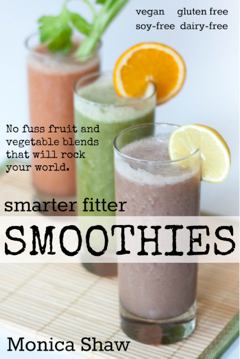
Thanks for the lovely review of EasyRecipe. It was written for me by my husband because like you, filling in all the boxes made my head spin. I yelled, “I don’t want to think geek!” I liked it so much I wanted to share it.
We do offer lifetime support but what we don’t offer is access to new upgrades after the year is up. Our page says:
* Includes one year of updates
* VIP customer support – we want you to love us
*A 100% money back guarantee for any reason at all if you request a refund
within 30 days after purchase
Thanks again! We both appreciate the review.
Maureen & John Shaw
EasyRecipePlugin.com
Good overview 🙂
Just a few points:
Coverage of the hRecipe microformat is not required. That was only ever a draft format. The Schema.org format is the only accepted format for recipes by search engines including Bing, Google and Yahoo. Please see http://www.getmecooking.com/article/why-are-search-engines-being-slow-to-roll-out-their-recipe-search-functionality for more information.
Regarding the GetMeCooking plugin (I am one of the owners and developers):
(1) the plugin requires me to add the recipe independently of the blog post (the plugin adds a new menu item in the WordPress admin called “Recipes”)
We developed it this way intentionally because it’s a far more powerful and flexible way of managing content. Within the plugin you can:
– Create recipes before you use them
– Add more than one recipe to a post (or page)
– Update a recipe in a central location, then it will be updated throughout your entire blog
– Export all recipes if required (e.g. if changing blogs)
– View which recipes have been included in blog posts
– Create recipe indexes
(2) the plugin requires listing ingredients one at a time in an entry form, verses cutting and pasting the list of recipes into one box – who has time for this?
– Yes it does take longer and may not be for everyone. The advantage is that it captures data at a granular level, so we can do clever things with the data. For example on our website http://www.getmecooking.com you will see that we do dynamic measurement conversions (imperial/metric/USA), servings, allergy information, etc. All of this can be ported into our plugin
– You can use tab to jump between fields
– Less prone to typing errors (quantities)
– Better handling for design purposes
We have a number of additional features, such as:
– Recipe index
– Slideshow
– Dynamic print
– Simple layout options
– Advanced CSS options
– Multi-language support
– Bloggers can optionally choose to send their recipes to http://www.getmecooking.com for extra marketing – the recipes will link back to the original blog
– etc.
Also:
– Lifetime updates
– Liftime customer support
– 60 day 100% money back guarantee
Thanks.
Looks like all the plugin authors are weighing in, so I thought I might do so as well 🙂
You can easily remove “WordPress Recipe Plugin by Recipe Card” in the template editor. Just go to the layout tab and click on the recipe preview, this will bring up a view that allows you to toggle various things off.
As far as not remembering another login, you can sign in with Facebook.
Thanks for the review!
Chris
As a follow up to my previous comment, we’ve just launched a new plugin version that among other things corrects the two issues you identified:
(1) You no longer need to sign in to Yumprint to create a recipe
(2) The credit link at the bottom does not display by default. Of course, grateful bloggers are always welcome to turn it back on 🙂
Thanks again for the review!
Chris
Thanks for the overview!
I actually tried all of these and some of them were pretty nice, but unfortunately every one of them missed some feature I really needed. Therefore I went ahead and created my own WordPress recipe plugin and just released it last week.
You can find it at http://www.wpultimaterecipeplugin.com
Please let me know what you think and do tell me what I can improve!
I liked the clean entry form and dedicated link to RECIPES instead of through blog post. The only thing that didn’t work for me was the individual ingredient section.
Thanks,
Heidi
This list of pros and cons for the different recipe plugins was exactly what I needed. After reading your thoughts and checking out each of the plugins, I think I’m going to try Kitchenbug. I don’t mind the things that bugged you, and I really don’t want my recipes to be aded to another website where they have the rights to use, sell or modify my recipes.
Hoping that it works well on my site so I don’t have to do a lot of trial and error!
Hi Karen, Thrilled to hear this was useful to you and it’s good to hear what you went with and why. I’ll be curious to hear how you find using it. 🙂
I went with Recipe Card because I wanted the nutrition information–that is really a key differentiator for them–and of course the look is lovely. I have only been using it a month or so and am still validating the nutrition content against the CalorieCount recipe analyzer for everything. So far so good except for one recipe which was really off and I had to add a caveat in the notes. On the downside, I didn’t get any response when I reported this per their reporting mechanism–hopefully it is just pending since it was only a week or so ago. The quality of nutritional analysis is really key for me and I am still working to confirm that it is consistently good.
I chose to display the credit link since it allows me to “give back” for something that was free but I can confirm that they give you the option not to. And BTW, I am not getting any emails from Yumprint…
A few weeks ago I released my own Recipe WordPress Plugin… It’s called Recipe Hero, it’s completely free, open-source, actively being developed, supported (for free) and integrates perfectly with the majority of themes.
It’d be awesome if you could check it out and email me with some feedback!
A great roundup of recipe plugins.
I have been using Recipe Card for a few months now, and am fairly happy with it. I would love to be able to just cut and past the recipe in, but the end result is lovely.
I especially enjoy the nutritional info, as health is a big part of my recipes.
I was thinking about changing to Ziplist (I do love new shiny things to try), but have decided to stay with what I have.
Thanks for the round up. I’m hunting for a recipe plugin to add to my existing blog. Do you know if any of these will go through old posts and create recipe cards, or do I need to do that manually for each old recipe? Thanks!
As far as I know, you’ll have to do it manually!